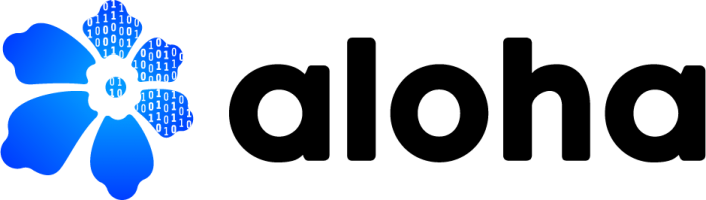Use Phone As Pin - Bug
- Open
- Subscribe
|
|
David Decker |
Advanced Settings> "Use Phone as Pin"
PROBLEM: If >1 patient has identical phone number, when patient checks into kiosk they receive an Invalid Login Error.
POSSIBLE SOLUTION:
Patients>Details>
Either in "Phones" or in "Related People"
Put in a (default negative) toggle that says "Primary Kiosk User". When this is positively selected, it creates a database field value that this is the primary person who will be checking dependents with the same cell number e.g. Mom.
Now, when kiosk login looks to patient database, instead of just matching to a single data point, it runs a database query and if there are duplicate field values, there is a secondary subquery. The subquery looks to select out of the duplicate group who has the "Primary Kiosk User" toggled on.
So a real life example of this would be...
Dad has his own cell number put in. Mom has her own cell number, but added a few kid patients with her cell number. When she comes to the office and checks in. She will get the Invalid Login Error. Now, it would be an easy fix. Add the kids as Related People and toggle mom to "Primary Kiosk User"
Obviously this is a bandaid for the bug. The better solution is to have the Kiosk Check-In to initiate a drop down menu if a phone number with duplicates is entered. Perhaps the reason the Kiosk UI does not do this currently (with 4 digit pins) is because there is a HIPAA concern. Well, if they are putting in a full 10 digit phone number it's obviously a family member, so really shouldn't be a HIPAA concern. So maybe a better solution for this whole bug would be:
Advanced Settings> IF Use Phone As Pin is toggled ON
THEN, If duplicate number is entered, then dialogue a drop down selection.
What would be nice here then, is that the front desk doesn't have to worry about adding related people. Mom could just enter the phone number for herself and each kid.